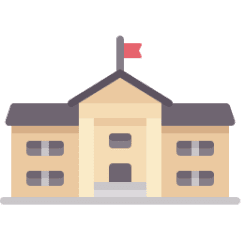IBPS RRBs CWE-V 2016: Apply now, check details here
The application process for the posts of Group ‘A’ officers (Scale I, II and III) and Group ‘B’ office assistants (multipurpose) in regional rural banks (RRBs) through the Institute of Banking Personnel Selection started on Wednesday.
The application process for the posts of Group ‘A’ officers (Scale I, II and III) and Group ‘B’ office assistants (multipurpose) in regional rural banks (RRBs) through the Institute of Banking Personnel Selection started on Wednesday.
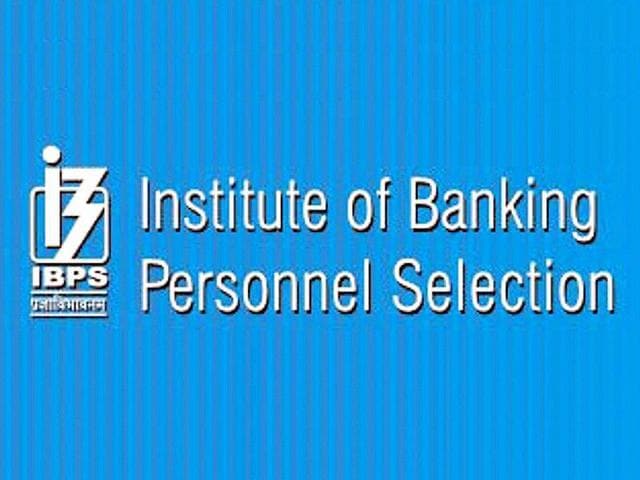
The application process to fill up 16,560 posts, advertised through a notification issued on September 9, will continue till September 30 and only online mode of application will be accepted.
The examination will be held online in 209 cities across the country tentatively in November and December.
Candidates interested in applying for the posts can do so by visiting the official website of IBPS.
Here are a few points candidates need to keep in mind before and while applying for the posts:
A candidate can apply for the post of office assistant and can also apply for that of an officer. However, a candidate can apply for only one post in officer’s cadre ie for officer scale I or scale II or scale III. Candidates have to apply for and pay fees/intimation charges separately for each post.
Read more: UPSC refers Baswan panel report on civil services exam to DoPT
Before applying:
1) Scan a photograph (4.5cm×3.5cm) and your signature. Signature should not be in capital letters.
2) Be ready with necessary details/documents to make online payment of application fee/intimation charges
3) You will need a valid personal email ID (Keep the email ID confidential and active at least till the declaration of results of this round of common written exam (CWE).
How to apply:
1) Go to the official website
2) Click on the link to apply for online for ‘RRBs CWE-V’ running on the top of the page
3) Choose the post you want to apply for and click on the link given for the purpose on the new page that opens
4) A new user needs to register first on the link given for the purpose on the top of the page (yellow colour)
5) Registered user can log in by filling their registration number and password in the space provided (right side of the page)
6) Complete the application process by following the instructions and paying the fees
7) Take a printout of the system generated online application form
8) Make sure that the application process was successfully completed
Note: Candidates should carefully fill in the details in the online application and click on the “FINAL SUBMIT” button at the end of the application. Verify every field filled in the application before pressing the “FINAL SUBMIT” button. You will receive an email and an SMS confirmation on your registered email address and mobile number if you have completed the process successfully.
Application fees/intimation charges (payable till September 30):
Officer (Scale I, II and III):
For SC/ST/PWD candidates: Rs 100
For all others: Rs 600
Office assistant (multipurpose)
For SC/ST/PWD/EXSM candidates: Rs 100
For all others: Rs 600
The payment can be made by using debit cards (RuPay/Visa/MasterCard/Maestro), credit cards, internet banking, IMPS, cash cards/mobile wallets by providing the information as required. Take a printout of the ereceipt generated on the successful completion of the transaction. If e-receipt is not generated, the online transaction may not have been successful.
Note: For complete detail about the application process and more visit the official site of IBPS.