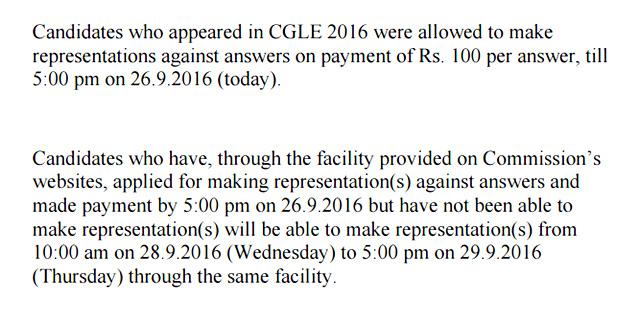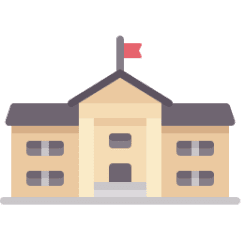SSC CGL Tier I Exam 2016: Check notification regarding raising objections
The Staff Selection Commission (SSC) has said the application of all candidates, who applied for raising objection against answer keys to the Combined Graduate Level (CGL) Tier I Examination, 2016 and made the payment within the stipulated time, will be accepted.
The Staff Selection Commission issued a notification on Monday saying that candidates of Combined Graduate Level (CGL) Tier I Examination, 2016, who have applied for making representation and paid the required fees within the stipulated time but could not make representation, will be able to make representation from 10am on September 28 to 5pm on September 29. (Read notification at the bottom of the story)
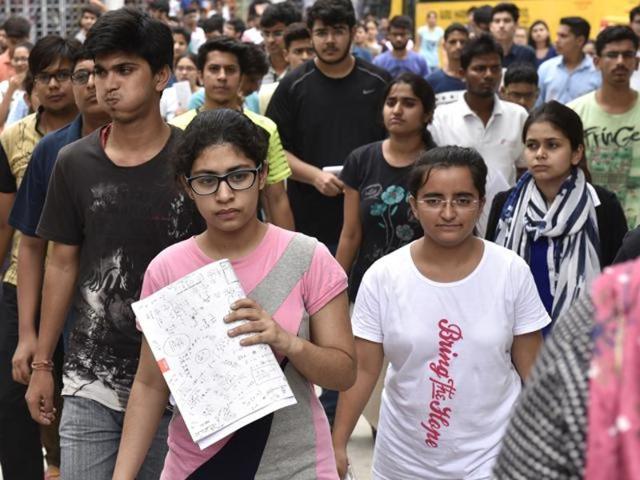
Earlier on September 22, SSC had said: the application of all candidates, who applied for raising objection against answer keys to the CGL Tier I Examination, 2016 and made the payment within the stipulated time, will be accepted. The commission had said that candidates may not be able to make representations within a few hours of payment as the reconciliation of data with banks takes some time, especially after holidays.
“If a candidate has made payment of Rs 100 or more and has not been able to make representation even after 72 hours of making payment, he/she may please inform the fact to the concerned Regional Director of the Commission by 5.30pm on 26.9.2016,” the commission said.
Candidates had been given time till 5pm on Monday ie September 26 to raise objection. The SSC had released the candidates’ response sheets along with the correct answers for the CGL Tier I exam last Thursday.
Read more | IBPS PO/MT-VI 2016: Pre exam training call letter issued
Steps to check response sheet and correct answers:
1) Log on to the commission’s website
2) Click on the link, ‘CGL Examination 2016 - Notice for candidates’ response sheet, correct answer and submission of representations
3) Click on the link at the bottom of the page, ‘Link for candidates’ response sheet, correct answer and submission of representations’
4) Click on the link at the bottom of the new page to go to the login page
5) Log in with required details (user Id and password used during the examination)
6) Candidates response sheet along with correct responses will appear on the screen
5) Take a printout
Or click here to directly go to the login page.
Note: For the latest news and updates visit SSC’s official website.