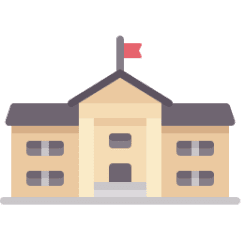JEE Advanced 2024 Toppers' list: Delhi zone’s Ved Lahoti gets AIR 1 with 355/360 marks, list here
The JEE Advanced Results 2024 have been released. This year, Ved Lahoti from IIT Delhi zone is the topper. Details here.
Indian Institute of Technology (IIT) Madras declared the results of JEE Advanced 2024 today, June 9, 2024. Candidates who have appeared for the examination can check their results on the official website of JEE Advanced at jeeadv.ac.in. JEE Advanced Results 2024 live updates

To check for their score cards, candidates will need to use login details like registration number or the information requested by the official website at jeeadv.ac.in.
Notably, along with the results, other details such as the all-India toppers' list, zone-wise toppers' list along with the marks secured by them, the cut-off marks for different categories and related information was shared.
This year, Ved Lahoti from IIT Delhi zone has topped the examination by securing 355 marks out of 360. Among female candidates, Dwija Dharmeshkumar Patel has topped with an overall all-India rank of 7. She secured 332 marks out of 360.
The list of top 10 toppers is given below:
| VED LAHOTI |
| ADITYA |
| BHOGALAPALLI SANDESH |
| RHYTHM KEDIA |
| PUTTI KUSHAL KUMAR |
| RAJDEEP MISHRA |
| DWIJA DHARMESHKUMAR PATEL |
| KODURU TEJESWAR |
| DHRUVIN HEMANT DOSHI |
| ALLADABOINA S S D B SIDHVIK SUHAS |
A total of 48248 candidates have qualified JEE Advanced 2024 examination, of which, 40284 male candidates and 7964 female candidates have passed the IIT JEE exam.
Meanwhile, as per the official website, the tentative start of joint seat allocation (JoSAA) 2024, the online counselling process for the IITs and other centrally-funded technical institutions such as NITs and IIITs, will be held on June 10, 2024.
Here’s how to check JEE Advanced 2024 score:
- Visit the official website of JEE Advanced 2024 at jeeadv.ac.in.
- On the home page, look for the link to check the scorecard and click it.
- A new page where candidates will have to submit the login details to view the score card.
- On submitting the login details, the score card appears on the screen.
- Verify your details and save the page.
- Download the score card and take a printout for future needs.
- For more information visit the official website.