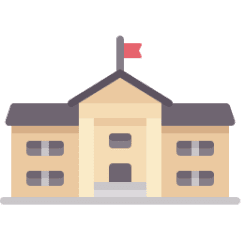Bihar B.Ed CET Answer Key 2024: Window to raise objections closes on June 29, check steps to challenge answer key
The window to raise objections for the Bihar B.Ed CET Answer Key 2024 tomorrow, June 29. Check how to file challenges to the answer key and other key details.
Lalit Narayan Mithila University will close the window to raise objections to the Bihar B.Ed CET Answer Key 2024 tomorrow, June 29. Candidates who want to challenge the answer key can do so before the deadline up to midnight.

It may be mentioned here that the University released the provisional answer key on Thursday, July 27 on the official website biharcetbed-lnmu.in.
As per an official notice, candidates willing to raise objections should email at cetbed2024helpdesk@gmail.comalong with the supporting documents. The notice further informed that no requests will be entertained after the deadline.
It may be mentioned here that the results for Bihar BEd CET 2024 will be declared once the final answer key is prepared and released. The final answer key will be prepared after verifications of the objections raised by candidates.
Also read: IBPS RRB PO, Clerk exam 2024 registration date extended, check details and steps to apply
The Bihar B.Ed CET 2024 was conducted on June 25 across Bihar. Registrations for the examinations began on May 3 and concluded on May 28, 2024.
The Bihar B.Ed CET- 024 was conducted for two hours. The question paper consisted of 120 multiple-choice questions. Each question carried one mark.
Additionally, each question had four expected answers of which candidates had to select the most appropriate answer and mark them on the OMR sheet provided along with the Question Booklet.
How to download Bihar B.ED Answer Key 2024:
- Visit the official website at biharcetbed-lnmu.in.
- On the home page, click on the Bihar B.Ed CET Answer Key 2024 link available.
- Enter your credentials such as ID and password on the login page and click on submit.
- Check the Bihar B.Ed CET Answer Key 2024 displayed on the screen.
- Download the admit card and keep a printout of the same for further use.
For more information, visit the official website.