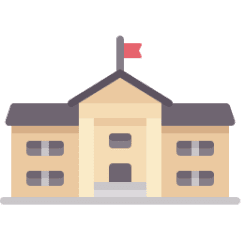AICTE CMAT 2017 registration date extended, here’s how to apply
All India Council for Technical Education (AICTE) has extended the date for registering for the Common Management Admission Test (CMAT) 2017 by five days to December 15.
All India Council for Technical Education (AICTE) has extended the date for registering for the Common Management Admission Test (CMAT) 2017 by five days to December 15.
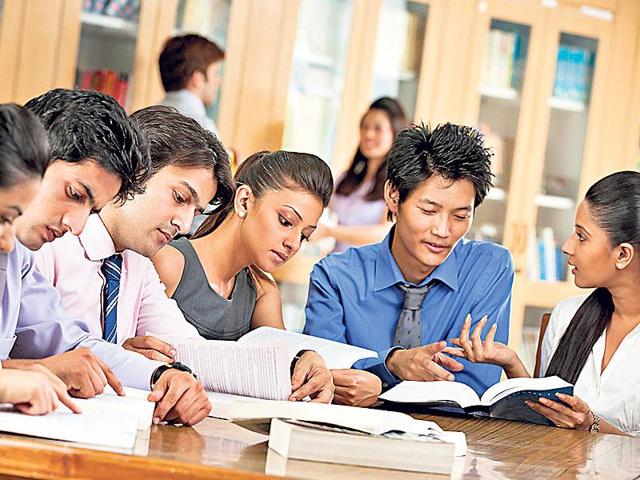
Here are the three steps to register for CMAT 2017:
Step 1: Self-registration
1) Visit the official website for CMAT 2017
2) Click on the link for ‘New Registration’ on the top left corner
3) Read instructions carefully
4) Tick in the box for declaration that you have read and understood instructions on how to register
5) Fill in details as required in the registration form (name, parent’s name, date of birth, category, gender, religion, email id, mobile number etc.) Also, fill in the name of three cities where you would prefer to take the test.
6) Check again and submit
7) Take a printout and submit the form
8) You will get a 6 digit password
9) Use EXISTING USER and log in with your e-mail id and 6 digit password
Note: You will not be able to change these details once it is submitted.
Step 2: Payment of fee
1) Login as existing user
2) Fee can be paid either online or at an SBI branch
3) You can pay online by credit/debit card or net banking
4) If you click on the option to pay by cash at any SBI branch, you will see a challan on your screen with your details
5) Take three printouts of the challans
6) Visit an SBI branch to pay the fee a day after challan is generated
7) Pay the fee
8) Collect one copy of challan with their stamp and a journal number written on it
9) Wait for 48 hours for your payment to be updated on the registration portal
10) Login for the next step of registration after receiving e-mail and SMS confirming that your payment data has been updated
Step 3: Fill remaining part of form
1) Login as existing user
2) Fill remaining part of form
3) Check details filled by you again by clicking on VIEW/MODIFY button and make changes if something is not correct
4) Click on proceed
5) Tick on the checkbox to confirm you have checked all entries and they are correct
6) Click on submit
7) Reconfirm by clicking on submit again
8) You will see the message ‘Thank you for successfully registering for the AICTE CMAT 2017 exam’
This completes the registration process. You will need to log in again after January 13, 2017, to download your admit card.
Read more: BSNL JE TTA exam 2016 results declared, check region-wise merit-list here
CMAT is a national level entrance examination conducted by AICTE every year to test candidate’s ability in areas like quantitative technique, logical reasoning, language comprehension and general awareness.
The test helps institutions pick candidates for admission in management programs. The CMAT score is accepted by all AICTE-approved institutions/university departments/constituent colleges/affiliated colleges.
The exam will be held on January 28, 2017.
Note: Check official website of CMAT 2017 for details and updates.