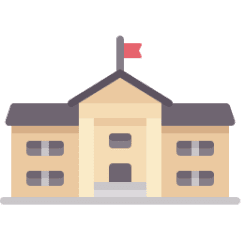Calicut University declares results of various exams at uoc.ac.in, here’s how to check
Calicut University results: University of Calicut on Monday announced the results of various exams. Students who appeared in the above mentioned examination can check their results at the university’s official website.
University of Calicut on Monday announced the revaluation results of I semester BA, BSW, BVC, BTFP, AFU CUCBCSS UG Regular Supply Imp Examination 11/2018, I Year BSc Nursing Supplementary Examination 10/2017, II semester BSc CUCBCSS UG Regular supply imp examination 04/2019, III Semester MA History (Uni Depts) Examination 11/2019 and III Semester MA Tamil (Affiliated Colleges) Examination 11/2019.
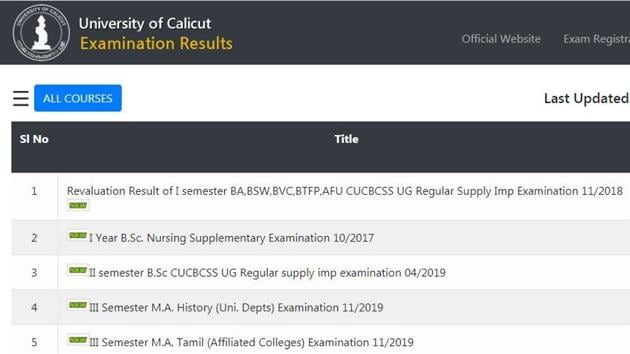
Students who appeared in the above mentioned examination can check their results at the university’s official website at uoc.ac.in.
Steps to check University of Calicut Results:
1) Visit the official website of Calicut university at uoc.ac.in
2) Click on the link for results under Pareekshabhavan.
3) Click the link for the desired result on the new page that opens
4) Enter your register number and security code
5) Click on get results
6) Your results will be displayed on the screen
Here is the direct link to go to the page to check results.
Note: Visit Calicut University website regularly for latest news and updates on the examinations.