Gmail goes for interface design overhaul. Check new features
Google started launching its updated Gmail interface since February this year. The ‘extended rollout’ had an opt-in feature. In June, the interface became a default feature having an opt-out option. Now it has been rolled out for every Gmail user.
Gmail’s revamped interface design is now available for all its users. Alphabet Inc’s Google had announced these changes in February this year. The restructured design has borrowed elements from Google’s Material design 3. Meet, Chat, and Spaces are kept closer together, allowing users to switch between them easily. This integrated view organises all the three at one place.

The improved layout supports users in exploring Google apps integrated into the Gmail main menu. The main menu of each app is displayed in a collapsible panel. The users can customise the collapsible panel based on their choice to see specific app menus in it. Gmail carries the feature to show or hide the side panel and collapsible panel manually. Also, by pointing to each app’s icon user can preview what’s going on without shifting the context.
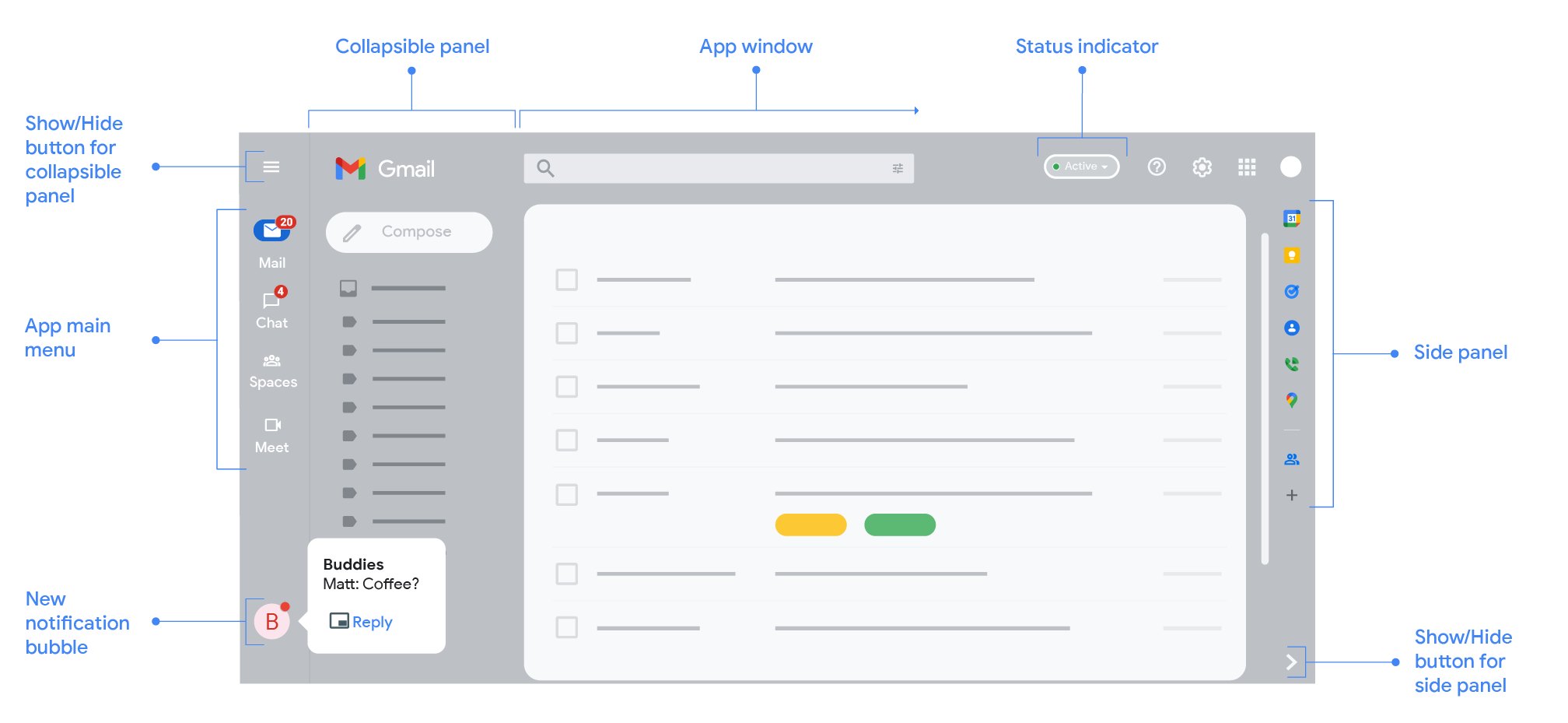
There are notification bubbles at the bottom-left corner to show incoming notifications of recent Chat and Space messages. These bubbles can be clicked to reply directly from the chat or spaces tab.
The notification bubbles can be turned on by the following four steps.
1) At the top right of your Gmail window, next to your status indicator, click More options Chat notification settings.
2) In the window that appears, tick the boxes next to ‘Allow Chat notifications’ and ‘Open chat bubbles for new messages’.
3) Click Done at the bottom of the window.
4) The notification bubbles can be turned off by simply unpicking the box next to ‘Open chat bubbles for new messages’.
Google started launching its updated Gmail interface since February this year. The ‘extended rollout’ had an opt-in feature. In June, the interface became a default feature having an opt-out option. Now it has been rolled out for every Gmail user. Although the option to switch back is provided even now, users will have to eventually shift to the newer version as it will turn into the only option.
If the feature is too complex or does not suit your mood, you can shift to the old Gmail layout by the following three steps suggested by Google support.
1) At the top right, click Settings.
2) Under ‘Quick settings’, click Go back to the original Gmail view.
3) In the new window, click Reload
Meanwhile, The Verge has reported that the Google is planning to bring new features in Gmail for it tablet users. It is expected that better emoji support and more accessibility features will come in the near future.






