Toolkit: How to get the most out of your smartwatch
Abandonment rates are so high, about 30% of smartwatch owners don’t even know where their device is. Part of the reason is they never discovered all that it can do. Here goes...
Do you even know where your smartwatch is? Market research shows that millions buy wearable tech every year, determined to use it to get fit, keep fit, or as a handy extension of their phones. Millions then abandon them to a warm and fuzzy corner of, say, the sock drawer. Research firm Gartner, in 2016, found that abandonment rates were as high as 29% for smartwatches and 30% for bands, within months of the buyer starting to use them.
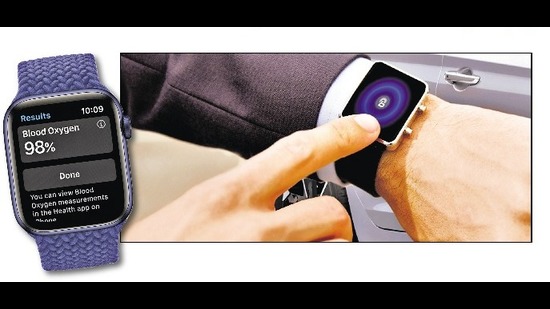
Boredom has been cited as the biggest reason, followed by damage to the wearable, and simply not finding it as useful as they’d imagined. This is a rather different journey from, say, the cellphone. That device has to be in one’s hands, so users tend to tinker, discover, add apps and use it more than they’d intended, sometimes more than they’d like.
The smartwatch, meanwhile, is a bit inaccessible while on the wrist, and so small that it’s not as easy to tinker with. Most users end up not even realising all that it can do. Well, go find yours, take a seat, and let’s get started.
Feel better: Smartwatches and fitness devices, even ones priced below ₹2,000, can take blood-oxygen and temperature readings. Thermal sensors on more advanced smartwatches can be set to beep if they detect a significant change in temperature. The Apple Watch can even take an ECG.
An optical heart rate sensor calculates beats per minute. You’ll notice an infrared light between watch and wrist when it is taking blood-oxygen readings. That works similarly to the SpO2 meters, tracking changes in oxygen volume as blood passes under the light.
These readings tend to be more reliable than those a health app on a smartphone can generate, because most smartphone apps don’t use infrared light. They use the phone’s camera, which deploys an LED sensor that sits behind multiple layers of glass and is not designed to perform this function.
Go further: Many smartwatches can be used to start a car. The new MG Astor SUV has a digital key option that embeds a virtual version of the car key on certain phones and smartwatches. Forget the keys at home? The watch can be your key for the day. (The digital-key function can be turned off remotely if one loses the smartwatch.)
Other carmakers are adding such features too. Certain Hyundai, Kia and Tata models let smartwatches track a vehicle remotely, even check tyre pressure and fuel.
Breathe: Many have stress monitoring apps that combine the data from vital signs, breathing and sleep patterns to warn the user about rising stress levels. Noise apps on certain smartwatches can take readings of ambient noise and alert the wearer if decibel levels cross a predetermined threshold.
And of course they can be used to take calls, play music and mirror a phone’s notifications.
All Access.
One Subscription.
Get 360° coverage—from daily headlines
to 100 year archives.



HT App & Website






