Aadhaar card update: Here's how to correct name, address, other details online
Aadhaar card update: To correct personal details such as name, address, sex, and date of birth on the Aadhaar card, one needs to have their mobile number registered with the Aadhaar ID, so as to the one-time password (OTP) when required during the updating process.
Updating identification details on the Aadhaar card is no more a hassle, thanks to the online portal of the Unique Identification Authority of India (Uidai) that allows one to reflect such changes. To update personal details such as name, address, sex, and date of birth on the Aadhaar card, one needs to have their mobile number registered with the Aadhaar ID, so as to the one-time password (OTP) when required during the updating process.
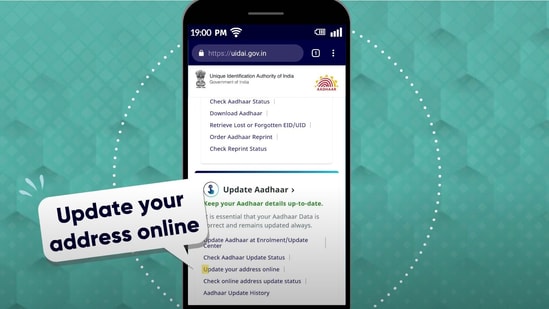
Link Aadhaar with mobile number in five easy steps: A step-by-step guide
On updating the Aadhaar card details, a person will be able to make changes and update their vital information on the identification proof, such as name, address, gender, and date of birth. Here's all you need to know about the online Aadhaar data update process:
What Aadhaar date can be updated online?
The following demographic data can be updated online:
- Name
- Date of Birth
- Gender
- Address
- Language
It is to be noted that changes to the mobile number on the Aadhaar details cannot be made online. To link their mobile with the Aadhaar card, or to make updates to the same, one needs to visit their nearest Aadhaar enrolment center or at the Aadhaar Seva Kendra. A simple five-step on how to register a mobile number with Aadhaar is provided here.
Aadhaar card correction: How to update Aadhaar details online
1. Visit the official website of the Unique Identification Authority of India (Uidai) and browse the 'Update Aadhaar' section. This should be situated second in the category of services listed on the website.
2. Click on the 'Update Address in your Aadhaar' link on the following page. This will redirect to an official portal that will allow you to change more than your address -- your date of birth, name, gender, and language, as well.
3. Click on the 'Proceed to Update Aadhaar' link. This will allow you to correct Aadhaar card details directly from the online portal without having to physically visit any of the Aadhaar enrolment centers.
4. Enter the relevant credentials online, including the Aadhaar number and captcha. Click on the 'Send OTP' button.
5. You will receive a six-digit OTP on your registered mobile number. Upon entering, you will be allowed to update your demographics data. Click on the option.
6. Make the relevant changes to your name, address, date of birth, or language wherever required and submit the data by clicking on 'Proceed'.
7. Now you must upload relevant documents which legitimise the changes which you just made on the website. You must provide proof for updating Aadhaar card details viz. name, address, date of birth, etc. Here are the documents that are required for making the changes to Aadhaar card details:
For Name: Scanned copy of Proof of Identity (POI)
For Date of Birth: Scanned copy of Proof of Date of Birth
For Gender: OTP authentication via mobile/face authorisation
For Address: Scanned copy of Proof of Address (POA)*.
For Language: Not Required
8. Submit and review the changes that have been made on the website. Reviewing the details which you just entered is crucial since it will signify the identification proof on your Aadhaar card.
9. Notably, all these steps require a mobile number to have been registered with the Aadhaar card, which can be done by physically visiting the enrolment center.
10. You will be provided with an update request number (URN) to help you check the status of your Aadhaar card update process from the same portal.






